How to get started
Find jobs, apply, and get set up for success with Employbridge powered by Bluecrew
Easily search and browse a variety of jobs
Discover job opportunities near you, whether you're seeking extra income or aiming to advance your career.

Select a job, submit your application
Submit your application online or make an appointment at a local office to meet with a recruiter. Once you apply, a recruiter may get in touch to schedule assessments and screenings, including a drug test, background check, and I-9 verification. Using the Bluecrew app? Explore “How Bluecrew Works” to learn more.

Get paid weekly, with access to benefits
You will be paid weekly, for the prior week worked. You have the choice to directly deposit your pay to a pay card, or use the card as an ATM/debit card to withdraw cash. Once you start work, you’ll be invited to opt in to American Worker benefits, including plans for medical, dental, and vision coverage.

Bluecrew: One job app that puts you in control
Create an account on Employbridge’s Bluecrew app to simplify the way you find and work jobs.
Have it all
Time savings
24/7 access to talent
Automated processes
Higher quality matches
Talent retention programs
Without any
Loss of quality
Inefficient workflows
Extra admin
We offer several ways to apply for jobs
- Search for jobs on this website, then use the Apply Now button from the job detail page.
- Contact your local Employbridge office.
- Call the Employbridge Help Center at 881.381.7248.
- Download the Bluecrew app and search for jobs there. To learn more about the Bluecrew app, see the Bluecrew How It Works page.
We require you to fully complete the application process, successfully pass the applicable assessments for your skill set, and provide accurate information for a reference check. We also require you to pass a background check and E-Verify verification, and some jobs require a drug screen. For E-Verify, you’ll need to provide acceptable IDs including a photo ID (a driver's license, government ID, military card) AND a document that establishes employment authorization, such as a Social Security card, birth certificate, or employment documentation.
You’re paid on Friday for the prior week worked. We pay using the Comdata Payroll Card. You can choose to directly deposit your pay through an automatic transfer with the card or use the card as an ATM/debit card or point-of-sale credit card. Certain rules apply. If you apply through the Bluecrew app, you have the option to receive a check by mail or direct deposit to your checking account. Bluecrew pays weekly and offers a benefit called On Demand Pay, which allows you to access your weekly earnings days before payday.
Your payroll funds can be directly deposited to the bank account of your choice through our Comdata Payroll Card program. To set up direct deposit, log in to the cardholder website at www.cardholder.comdata.com. Enter your username, password, and click the log in button. Hover over the Banking option and click on Direct Deposit. Follow the prompt Steps to Transfer Money From Your Comdata Payroll Card to Your Bank Account.
You can view your paystub through www.cardholder.comdata.com, through the Employbridge mobile app, or by signing up to automatically receive your paystub summary information by email or text message each pay day.
Take a look at our W-2 information page. Many of the most frequent questions and concerns about W-2s are answered in that page. You can also call a self-service W-2 Hotline at 866-692-6695. A live agent is available at that number starting late January each year.
If you need assistance with an active assignment that you are working, please contact your branch team for support.
At Employbridge, we will advocate for you on the job and support you in advancing your career through training and upskilling. When we start working with you, we’ll strive to get to know you in meaningful ways. Our goal is to get a clear understanding of your needs and priorities, so we can match you in jobs where you’ll thrive.
You’ll be eligible for W-2 protections such as overtime pay and workers’ compensation coverage and can opt-in to health insurance coverage once you start working your first shift. Learn more about our benefits. If you average 30 or more hours during your first four to six weeks, you’ll be offered a comprehensive benefits plan on the 90th day that includes health insurance, dental benefits, and options for retirement savings. You’ll also have access to free mental health, financial, and legal consultations, and can earn bonuses after people you refer to Employbridge or the Bluecrew app come work for us. If you apply through the Bluecrew platform, you may be eligible for additional benefits, including On Demand Pay and our Bluecrew Rewards program. Learn more about the Bluecrew app.
We offer upskilling opportunities, including free online classes through our Better Worklife Academy and Life Skills Studio, self-pay, and a high school diploma program. Get more information about our training and upskilling programs.
If you are interested in placement on another available assignment for which you are qualified, immediately contact the local branch by telephone after you complete the previous assignment. You can also use our mobile app to update us on your availability. It is your responsibility to contact the Company at least once a week to confirm your availability for additional work assignments
You can find most information on this website or through our mobile app. If you need additional help, you to contact us by chat, phone, or email.
- Select the chat icon to begin a chat.
- Phone (888) 381-7248.
- Email contactcenter@employbridge.com.
- Fill out our Contact Us form.